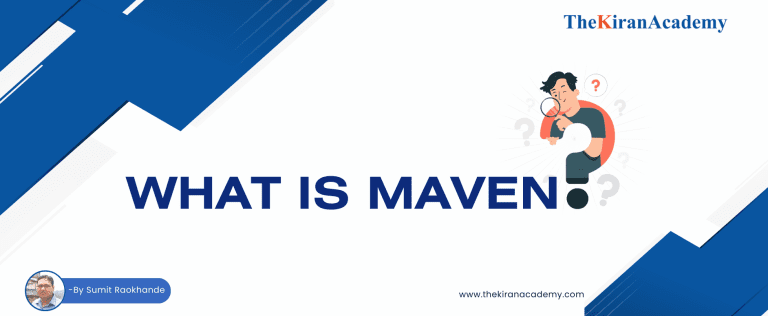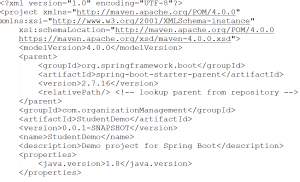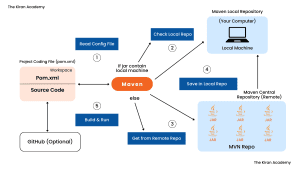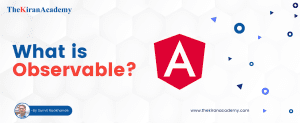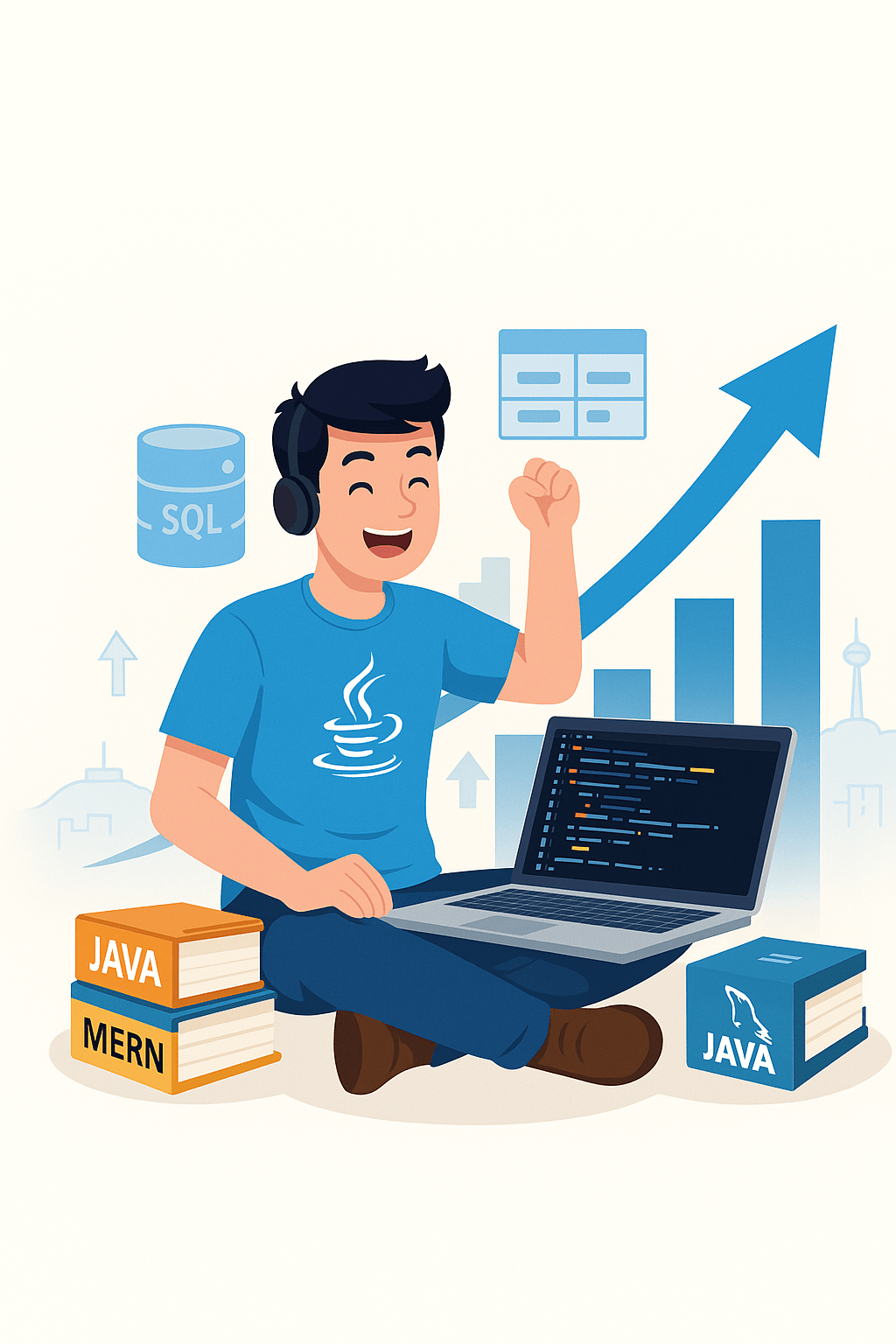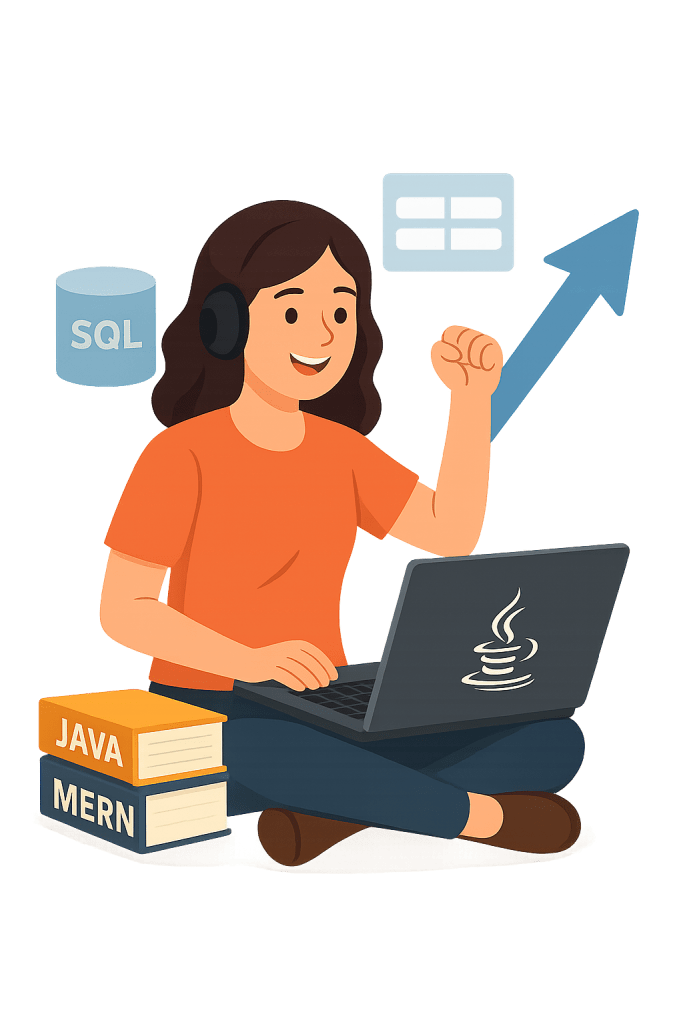Introduction
If you are java developer or automation tester one of the most frequent word that you go through it during your technical coding life is Maven. So what is Maven and how it works in project? So in this blog we are going to discuss most important concepts regarding Maven and how can we use it in automation. Maven, a powerful and widely used build automation and project management tool, stands out as a cornerstone in the Java ecosystem.
What is Maven?
To truly understand Maven, it’s essential to know its roots. Maven was created by Jason van Zyl in 2002 to address the challenges developers faced with the Apache Ant build tool. Ant lacked a standardized project structure and had limited dependency management capabilities. Maven aimed to provide a comprehensive and standardized way to manage the build lifecycle of a software project.
Maven is Project management tool. It is most generally used for java based project. Maven is Yiddish word that means “gatherer or collection of information”. Maven automatically downloads project JARs, libraries, and other files. Maven is responsibility for building projects, download dependency and documenting them.
Key Feature of Maven?
– Simple Project management.
– Simplify the process of building projects.
– Automatic updating tools version with the help of dependency management for project.
– The ability to manage multiple projects at a time.
– It maintain dependency lists, cross reference dependencies and unit test report.
Use of POM.xml
Pom stands for Project Object Model. The POM is an XML file (pom.xml) that serves as the configuration and metadata for a Maven project. It contains crucial information such as project dependencies, plugins, goals, and other project-specific configurations. Understanding the POM is key to comprehending how Maven manages the entire lifecycle of a project. POM is Maven’s fundamental building block.
How Maven Works?
Maven works on repository. It has three types
1 Local Repository
2 Central Repository
3 Remote Repository
1 Local Repository
The local repository is typically located on the developer’s machine. It is present by default local repository user_home/.m2/repository directory. It serves as a cache for downloaded dependencies. When a dependency is requested for the first time, Maven downloads it from a remote/central repository and stores it in the local repository and whenever required it is downloaded from user_home/.m2/repository directory to your current project structure.
2 Central Repository
If dependencies are not found in the local repository, Maven then searches the central repository and download the dependencies from its server.
3 Remote Repository
Remote repositories are hosted on external servers and are accessible over the internet. Maven retrieves dependencies from remote repositories. The central repository, managed by the Apache Maven project, is the default remote repository. However, developers can configure additional remote repositories to fetch dependencies, the remote repository is present on a web server and is widely used to host the internal projects of an organization.
Maven Life Cycle
– clean — clear the target directory into which Maven normally builds your project
– validate — validate the project is correct
– compile — compile the source code of the project into .class file
– test — test the compiled source code using a unit testing framework
– package — package the compiled code created .jar or .war file.
– verify — run any checks to verify the package is valid
– install — install the package into the local repository
– deploy — copies the final package to a remote repository
– Integration-test — deploy the package into an environment where integration tests can be run.
Advantages of Maven
1 Maven manages all the processes, such as building, releasing, documentation, and distribution of the projects
2 Maven automatically includes all necessary dependencies for your project after reading the pom.xml file.
3 It is very easy to create projects using jar, war, and so on as per requirements.
4 Maven allows you to start projects easily in various environments, and you don’t have to worry about dependency injection, builds, processing, etc.
5 The process of adding a new dependency can be extremely easy. You just need to write the code for the dependency in the pom.xml file.
Disadvantages of Maven
1 Maven requires maven installation on the system in order to work as well as the maven plug-in that is required for the ide.
2 Dependency cannot be added if the Maven code for an existing dependency is not available.
Conclusion
In conclusion, Maven has emerged as a cornerstone in Java development, providing a standardized and efficient approach to project management and build automation. By understanding its origins, the POM, dependency management, plugins, and repositories, developers can harness the full power of Maven to simplify their workflows and deliver high-quality software. As you embark on your journey with Maven, remember that mastering this powerful tool opens doors to a more streamlined and effective software development process.

Java by Kiran Academy offers a wide range of IT courses in Pune to suit your interests and career goals. From Java to Python training in pune, .NET, Testing classes in pune, MEAN, MERN, and beyond. You can choose between offline or online classes.