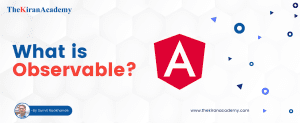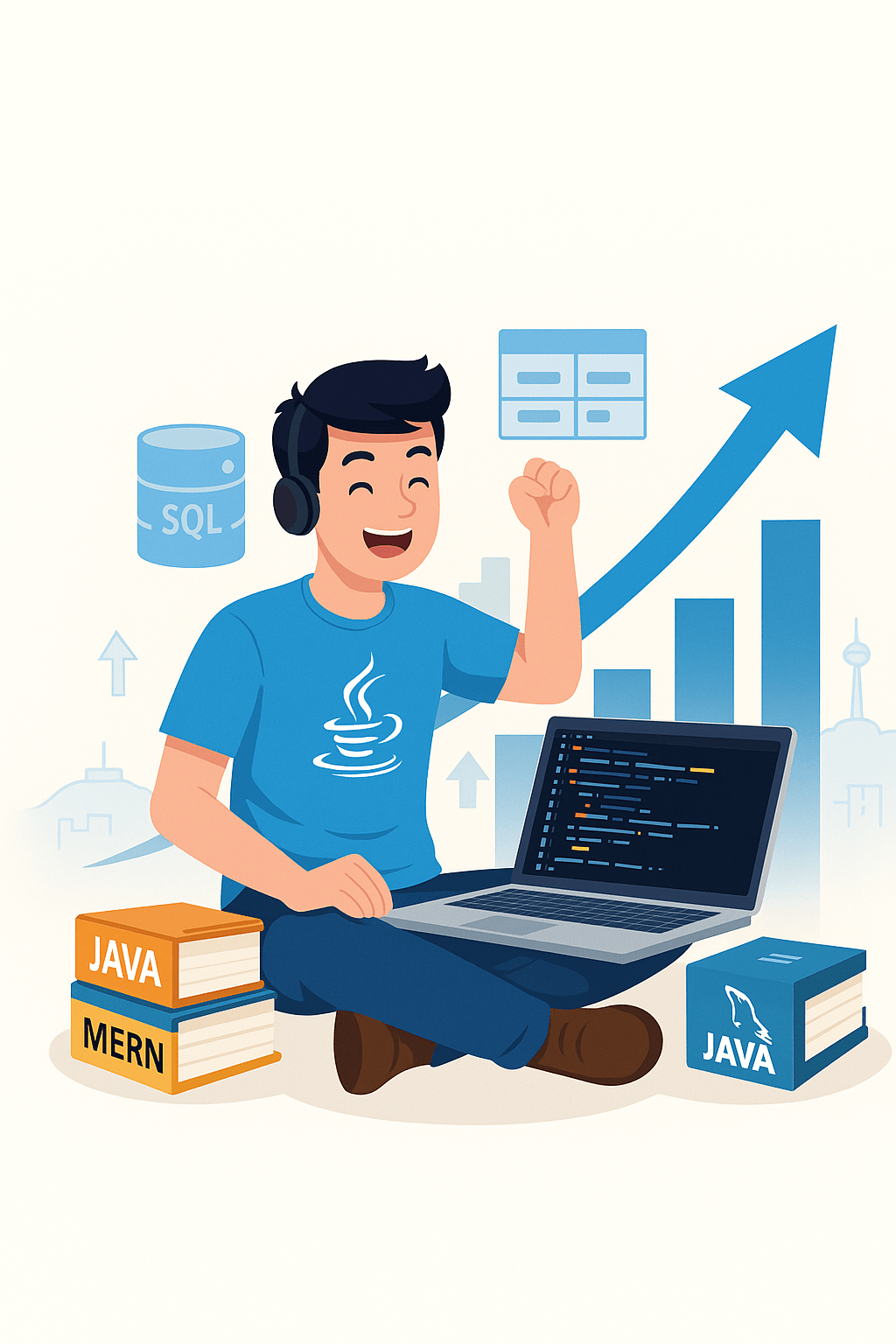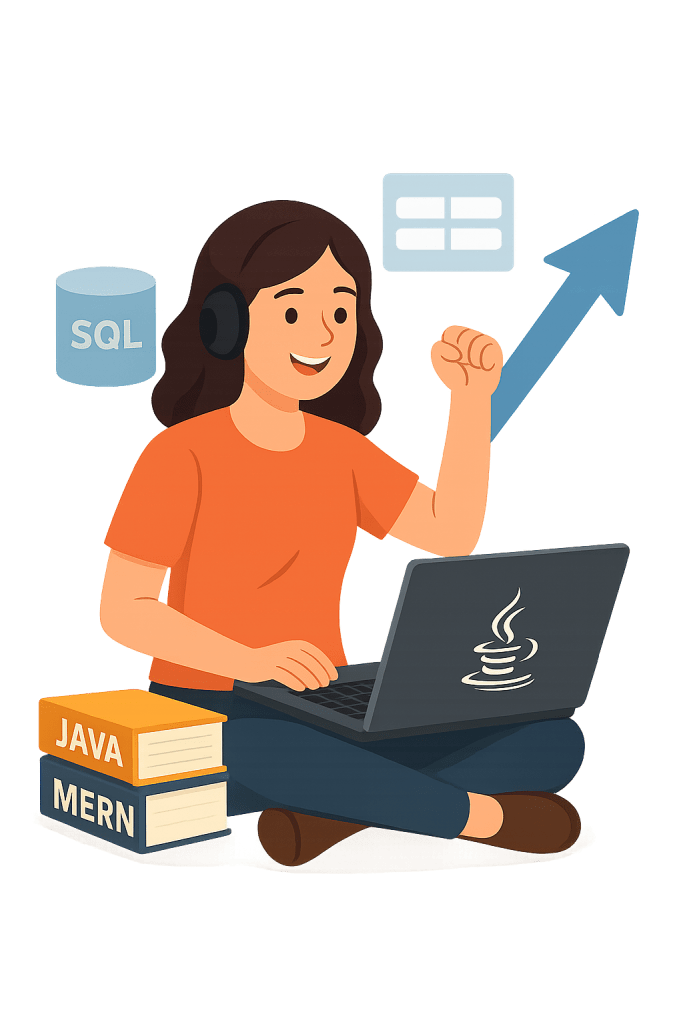Conditional styling is a game-changer when it comes to creating interactive and visually appealing web applications. With Angular templates, you can easily apply styles based on certain conditions, enhancing the user experience and making your application more dynamic.
Introduction:
Unleashing the Power of Conditional Styling and Binding in Angular, has become a cornerstone in web development, and its templating system plays a crucial role in creating dynamic and responsive user interfaces. On the basis of condition we can manipulate our DOM Structure dynamically for that Angular used real DOM. Conditional Styling and Binding increases the look & user friendly application.
Types of style binding:
In angular there are two types of style binding
1 style binding
2 class binding
1 Style binding
Style binding in Angular is a dynamic mechanism that allows developers to apply styles to HTML elements based on specific conditions or variables. Unlike static styling, where styles are predefined in the CSS files, style binding enables the manipulation of styles in real-time within Angular templates.In Angular, style binding is achieved using square brackets ([])
his powerful feature enhances the flexibility and responsiveness of web applications by enabling the adjustment of styles based on user interactions, application state, or any other dynamic factors.
For instance, consider the following example:
<div [style.color]="rating<4 ? 'red' : 'green'">This text changes color based on rating condition</div>
In this example, the style.color property is conditionally set to ‘red’ if rating is less than 4 and ‘green’ if it’s false the condition. This dynamic styling approach provides a seamless way to adapt the visual presentation of elements in response to changing circumstances.
2. Class Binding
Class binding in Angular is a dynamic technique that empowers developers to apply or remove CSS classes to HTML elements based on certain conditions or variables. Unlike static class assignments in traditional stylesheets, class binding provides a way to manage the presence or absence of classes in real-time within Angular templates.
In Angular, class binding is implemented using square brackets ([]) and the class property, allowing for the dynamic assignment of CSS classes. This feature enhances the flexibility and responsiveness of web applications by enabling the adjustment of classes based on user interactions, application state, or other dynamic factors.
Consider the following example:
<button [class.success]="!isError" [class.danger]="isError">Click me</button>
In this scenario, the success class is applied if the isError property is false, and the danger class is applied if the isError variable is true. This dynamic class assignment facilitates the creation of adaptive and visually engaging user interfaces that respond to changes in the application’s state or user interactions.
Syntax for Conditional Styling:
1 Style binding
Angular provides a simple and intuitive syntax for conditional styling using the [style.cssPropertyname] html attribute and [ngStyle] directives
A. style.cssPropertyname html attribute
<div [style.background]="rating<6?'red':'green'">Apply style binding on condition </div>
In this example, if rating property is less than 6 condition is true then ‘red’ color is apply to div else ‘green’ color is apply for div
<div [ngStyle]="{'color':'white','background':'green','font-Size':'32px'}"> Apply ngStyle attribute directive to div</div><div [class.danger]="rating<4" [class.success]="rating>4" [class.warning]="rating==4"> Apply class Binding on condition</div><div [ngClass]="{'success':!isError,'danger':isError,'special':isSpecia}">Apply ngClass attribute directive to div </div>Here we applying toggling logic to success & danger class, if isError is true then danger class is apply and special class is apply. If isError is false then success and special class is apply.special class is continuosly apply , that isSpecial property holds true value always.
Conclusion
Angular’s templating system, with its support for conditional styling and data binding, empowers developers to create dynamic, responsive, and visually stunning web applications. By leveraging these features, you can enhance the user experience and build applications that seamlessly adapt to changing conditions.
Style binding in Angular facilitates a more responsive user experience by tailoring styles to the specific needs and states of the application.
Class binding in Angular is a crucial tool for crafting modern and interactive web applications.This flexibility makes class binding an integral part of the developer’s toolkit when leveraging the full capabilities of the Angular framework